
Danger Lab

Dragon Head

8-Bit Perma-Proto Computer
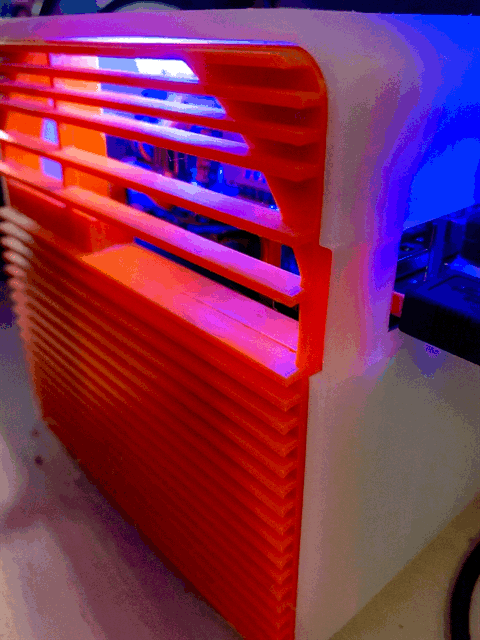
Print-o-matic

Super Mini
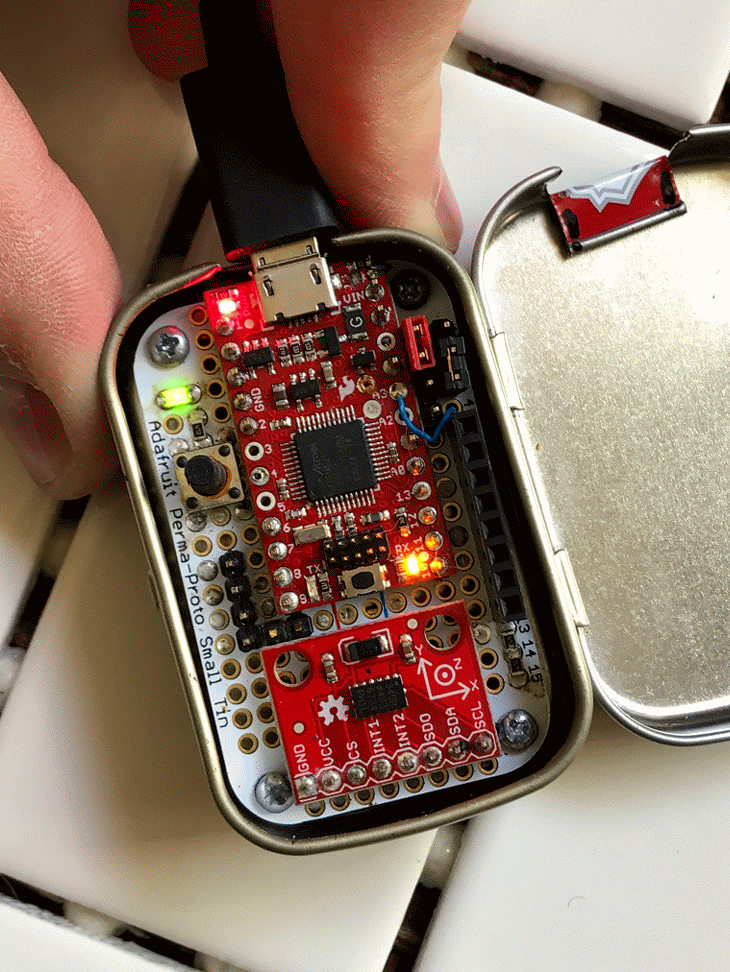
Yakindu Toy

Gesture Dimmer
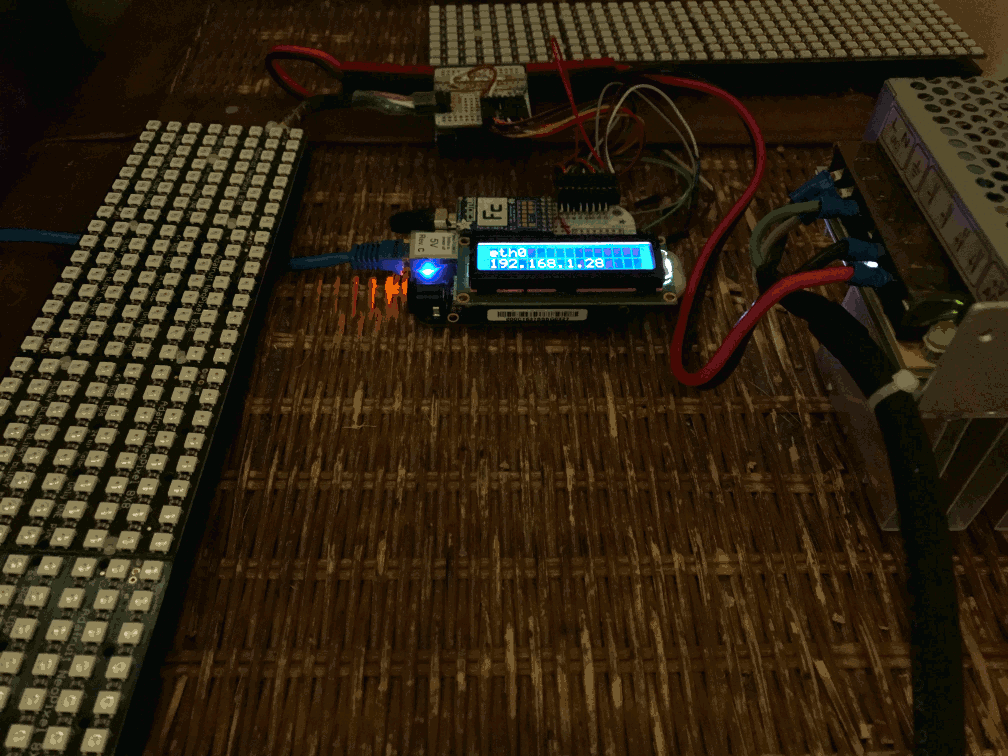
Internet Skylight

Body Bus

Microbit Launcher
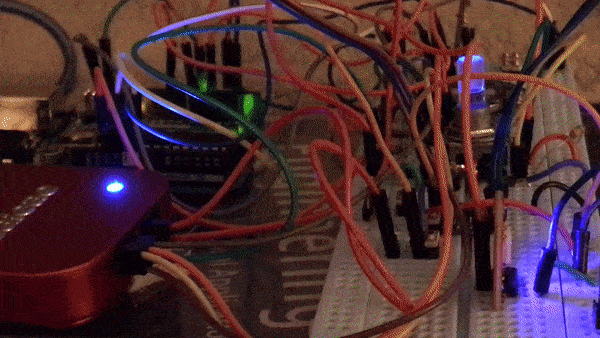
Uno Alarm Clock
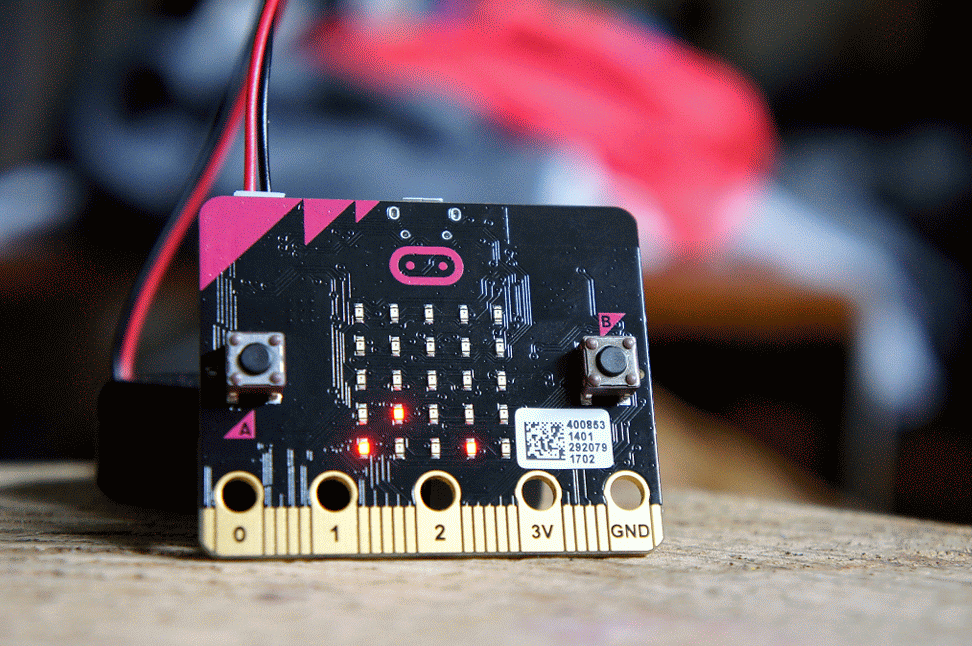
Microbit: Connect-3

Birds of the Damned (v2)

moto:bit (somewhat) loud speaker

Minty Punk Console
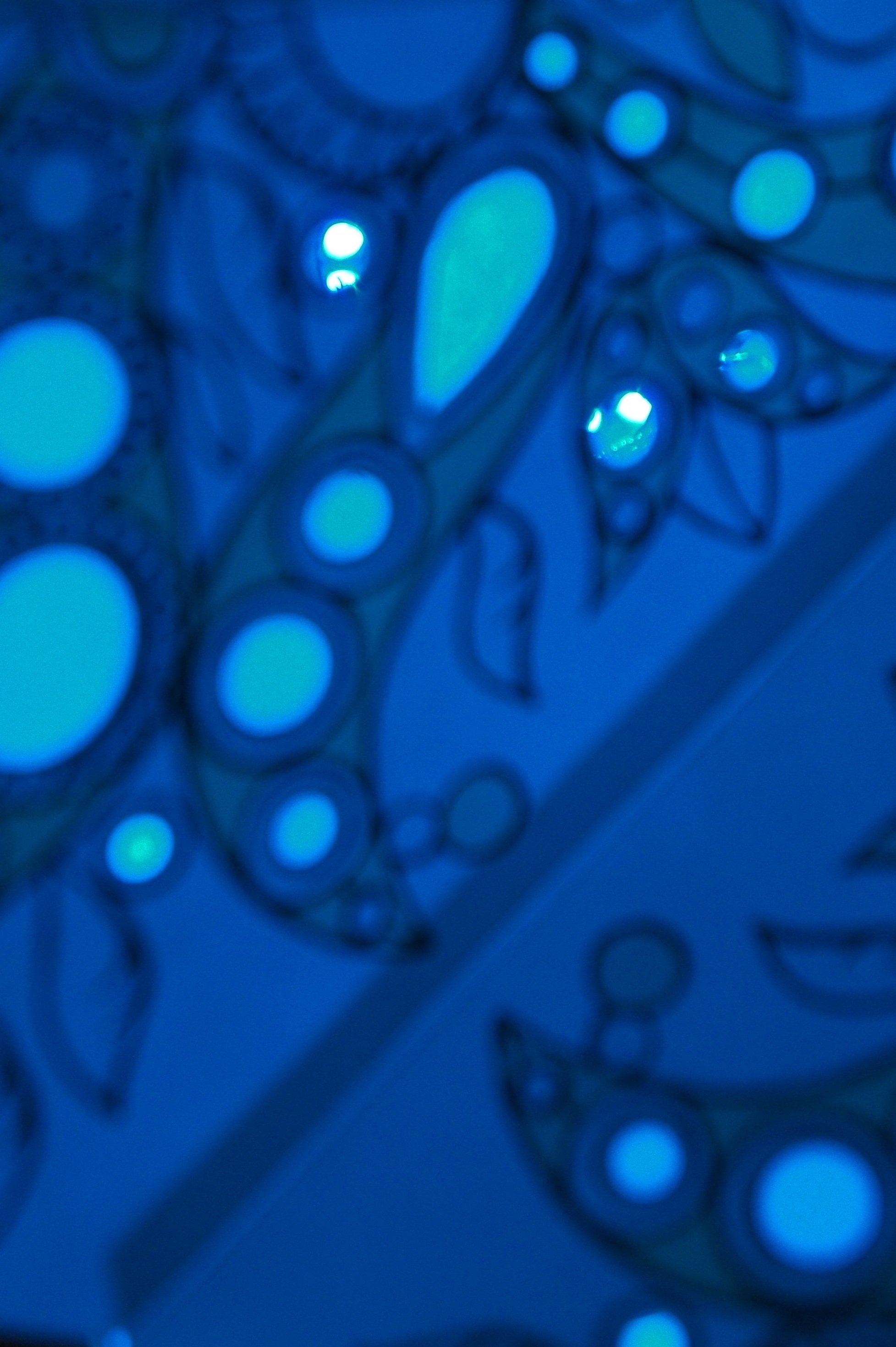
Starlight

The Noer

Rocket Launcher

Pinewood Derby

Blind Robot

HSV

Breadboard Gas Gauge

Birds of the Damned (v1)

IR Thing

